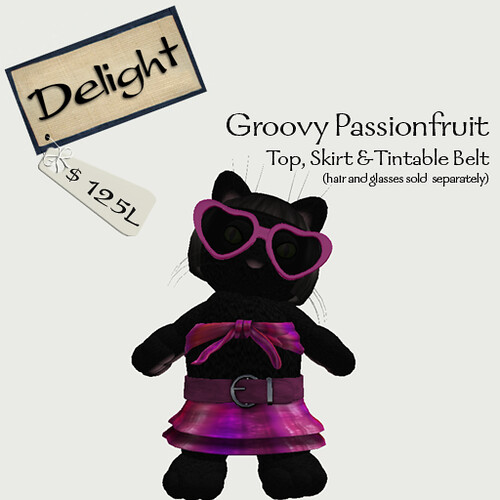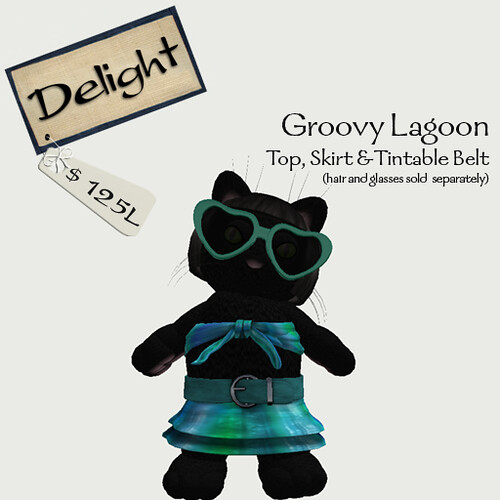Seven Yummy Colors
Passionfruit, Purkle, Blueberry, Lagoon, Honeydew, Papaya, and Mango!
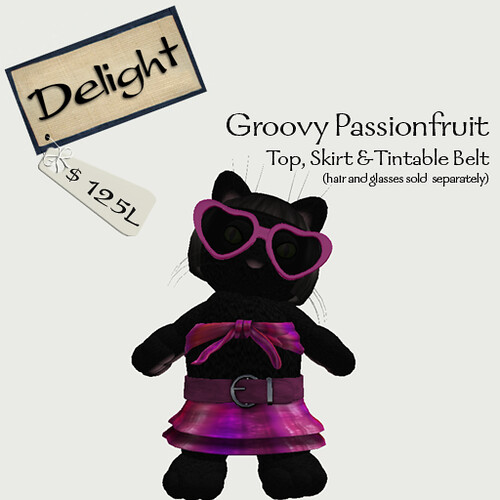
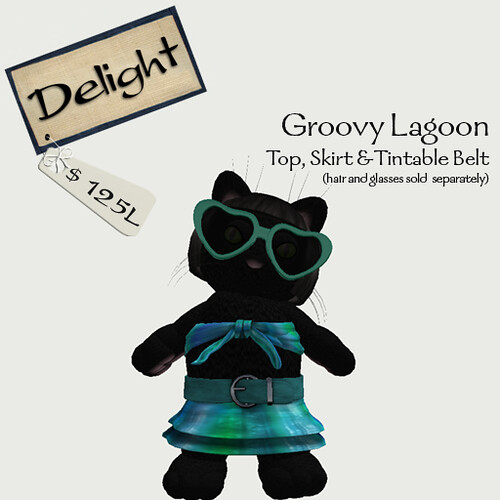
Tintable Belt
If you would like to change the color of the belt you can!
- Make a copy of the existing skirt in case you ever want the original belt again.
- Right click on the skirt and choose Edit from the pie menu.
- The edit/build palette window should be open now. There are several options at the top of the window (Position, Rotate, Stretch, Select Texture, and Edit linked parts). Click the box next to Edit linked parts.
- Now click on the belt. It should be the only thing selected now.
- Under the Texture tab you'll see two little icon windows - one for the Texture and one for the Color. Click on the Color square. Now you can pick whichever color you like best!